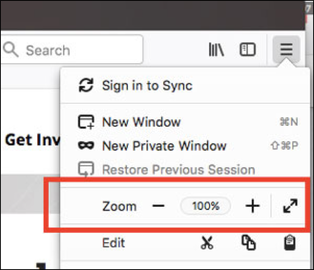Accessibility and Font Size
The Smooth Guide is committed to ensuring its website is as easy to use and to navigate for as many people as possible.
It has made efforts to ensure that all content can be accessed and reviewed both with and without the use of assistive technologies.
The Smooth Guide will continue to develop the site in accordance with the guidelines promoted by the World Wide Web Consortium (W3C).
Font size and zoom - increase the size of web pages
Zoom in and out of a website
Here's how you can zoom in and out of the website.
Click the menu button on the right. The customisation menu will open, and you will see the zoom controls at the top.
It has made efforts to ensure that all content can be accessed and reviewed both with and without the use of assistive technologies.
The Smooth Guide will continue to develop the site in accordance with the guidelines promoted by the World Wide Web Consortium (W3C).
Font size and zoom - increase the size of web pages
Zoom in and out of a website
Here's how you can zoom in and out of the website.
Click the menu button on the right. The customisation menu will open, and you will see the zoom controls at the top.
Use the + button to zoom in, and the - button to zoom out. The number in the middle is the current zoom level - click it to reset the zoom to 100%.
Keyboard shortcuts:
You can also use the zoom controls without a mouse. Press and hold command while pressing + to zoom in, - to zoom out, or 0 to reset.
Keyboard shortcuts:
You can also use the zoom controls without a mouse. Press and hold command while pressing + to zoom in, - to zoom out, or 0 to reset.